
While Panasonic's two newest whiteboards lack those snazzy multitouch capabilities, they posses something only the true undercover FBI agent posing as a first grade teacher could appreciate. The film and steel boards look pretty traditional at first glance, but underneath of that plain jane facade is a highly advanced security system. You see, each board can accept passwords, which will in turn restrict the ability to transfer information from the board to USB flash memory. For those cleared for access, the whiteboards can transfer on-screen information to a PC via USB, though we suspect you'll have to handle the encryption on your end. 'Course, neither of these will run you cheap, but you know your underground supervisor won't mind shelling out upwards of two large to make sure schematics to rule the world aren't intercepted by meddling rivals.
[ Via: Engadget ]
[ Tag: Panasonic, security, UB-2828C, UB-5838C, whiteboard ]
Panasonic debuts password-protected whiteboards
суббота, 27 декабря 2008 г. на 23:23 Автор: Omar
Ярлыки: Displays , Misc. Gadgets 0 коммент.
iZ3D bringing 26-inch prototype 3D LCD to CES 2009
среда, 24 декабря 2008 г. на 12:13 Автор: Omar

In case you haven't noticed, iZ3D is riding the suddenly swelled wave of 3D enthusiasm all the way to the bank (and Vegas). Even though its existing 22-inch 3D LCD has been around since mid-2007, the firm has recently hacked down the price and pushed it into retail outlets in order to drum up interest. At CES, it's bringing even more firepower in the form of a 26-inch prototype (pictured) that should do everything the current 22-incher does, just 4-inches better. Additionally, it'll have on display the Immersion Series, which places a trio of the iZ3D monitors together in order to better simulate flights and races. In case that's not enough, we're also told to expect a 22-inch widescreen 3D LCD that's console-friendly, meaning that the only thing standing between you and 3D Xbox 360 enjoyment is a wonky set of glasses and compatible software. We'll see how it all looks in around a fortnight.
[ Via: Engadget ]
[ Tag: 3d, 3d lcd, 3d monitor, 3dLcd, 3dMonitor, ces, ces 2009, Ces2009, iz3d, lcd, lcd monitor, LcdMonitor, monitor, prototype ]
Ярлыки: Displays , Home Entertainment 0 коммент.
Lumina Italia Ra Desk Lamp is Like a Robotic Two-Headed Cobra [Lighting]
понедельник, 22 декабря 2008 г. на 18:37 Автор: Omar

I don't know about you, but in my opinion the Lumina Italia Ra fiber optic lamp is the world's most strikingly nerdilicious gadget to ever illuminate a desktop. 
Designed by Ettore Cimini, the Ra features two fully adjustable steel and technopolymer arms that separately deliver and focus light from a 100W fluorescent bulb from the tip of their snake-like head using fiber optic cable. The light itself can be adjusted to taste via a built-in dimmer control. On the downside, it appears that the lamps are custom made to order—which surely means that it is far, far out of most of our price ranges.
[ Via: Gizmodo, The Gadget Blog ]
[ Tag: ]
Ярлыки: Design 0 коммент.
Bag TV debuts multimedia mistake
на 18:17 Автор: Omar

Hey guys: if you're dating the kind of girl who covets a seriously hideous $700 bag with a useless LCD, you should probably call it off.
[ Via: Red Ferret ]
[ Tag: bad ideas, BadIdeas, bag tv, BagTv, handbag, purse, purses, tv ]
- Morega's curious Qew may or may not eventually stream your media
- Nikon's D3X DSLR hits the scene in official fashion
Ярлыки: Misc. Gadgets , Portable Audio , Portable Video 0 коммент.
LG Transmissive/Reflective LCD Will Work Just as Well Outdoors as In [Displays]
на 11:03 Автор: Omar
 Transmissive and reflective illumination? Is this somehow exciting? Although they've done their best to make it sound boring, LG is onto something pretty significant here: a display that suits use indoors and out. LCDs are generally illuminated in one of two ways, either with a backlight, which pumps light through the pixels from the rear, or through reflection, which uses ambient light, ideally natural, to provide contrast. Transmissive screens, as seen in laptops, cell phones and LCD TVs, work well in low-light situations and artificial light, but utterly fail in direct sunlight, where reflective displays thrive. Both technologies are fairly mature, but to date hadn't been combined in any usable way. LG's Backlight Data Signal Switching Technology will allow users to switch between the indoor and outdoor modes with the press of a button. As an added bonus, switching to the reflective mode reduces LCD power consumption by about 75%. The initial run will be a 14.1in display for notebooks, but there's no reason we shouldn't soon see this in a variety of sizes and applications.
Transmissive and reflective illumination? Is this somehow exciting? Although they've done their best to make it sound boring, LG is onto something pretty significant here: a display that suits use indoors and out. LCDs are generally illuminated in one of two ways, either with a backlight, which pumps light through the pixels from the rear, or through reflection, which uses ambient light, ideally natural, to provide contrast. Transmissive screens, as seen in laptops, cell phones and LCD TVs, work well in low-light situations and artificial light, but utterly fail in direct sunlight, where reflective displays thrive. Both technologies are fairly mature, but to date hadn't been combined in any usable way. LG's Backlight Data Signal Switching Technology will allow users to switch between the indoor and outdoor modes with the press of a button. As an added bonus, switching to the reflective mode reduces LCD power consumption by about 75%. The initial run will be a 14.1in display for notebooks, but there's no reason we shouldn't soon see this in a variety of sizes and applications.
[ Via: Gizmodo, The Gadget Blog ]
[ Tag: ]
Ярлыки: Displays , LCD , Led 0 коммент.
Steampunk monitor mod is almost too pretty to use
на 10:59 Автор: Omar

The modding world is severely overran with me-too steampunk hack jobs, a fact that we find particularly disheartening. But every so often, we stumble upon a diamond in the rough such as this: a masterpiece of steampunk theater that truly exhibits dedication to the craft. Australia's own Mad Uncle Cliff set aside a copious amount of time over a number of weeks in order to construct this beauty, which includes a full-fledged PC, speakers and LCD (obviously). Check the read link for the build saga, and don't forget to pay your respects before leaving.
[ Via: Slashgear ]
[ Tag: display, diy, lcd, lcd monitor, LcdMonitor, mod, monitor, steampunk ]
Ярлыки: Displays 0 коммент.
USC develops flexible, transparent TFT prototype for high-tech temporary tattoos
на 09:10 Автор: Omar

USC researchers have demonstrated a low-temperature (and therefore relatively inexpensive, apparently) process for printing transparent TFTs on flexible material able to bend up to 120 degrees which allows for embedding LED to build see-through displays. The prototype disc shown above is 5 inches in diameter and contains around 20,000 nanotube transistors. The researchers suggest the technology could be used for e-paper, smart tags, and artificial skin, as well as an affordable heads-up display that could be put into car windshields. Our suggestion? Couple it with transparent playing cards for the ultimate poker-cheating experience.
[ Via: OLED-Display ]
[ Tag: invisible, tft, transparency, transparent, transparent tft, TransparentTft, usc ]
Ярлыки: Displays 0 коммент.
Castrade's CV-MP01 LCoS VGA projector fits in a wine glass
воскресенье, 21 декабря 2008 г. на 09:10 Автор: Omar

See there? It really fits in a wine glass, which means this diminutive PJ is well suited for any random underground movie marathons you've got rolling around in the back of your mind. The LCoS-driven beamer can only output in VGA (640 x 480) and packs just ten lumens of brightness, but with a shell this small, we're willing to forgive most of the obvious drawbacks. You'll find an obligatory AV input as well as built-in speakers, but there's no mention of a price just yet. In fact, call us when you've managed to get 1080p out of something this size -- then you'll have our full, undivided attention.
[ Via: FarEastGizmos ]
[ Tag: Castrade, CV-MP01, LCoS, led, led projector, LedProjector, projector ]
Ярлыки: Displays 0 коммент.
Nanovision Mimo UM-710 hands-on and impressions
на 00:18 Автор: Omar
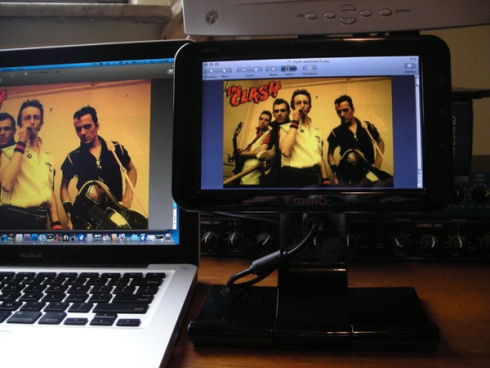
The Mimo UM series USB monitors have been on our radar for a while now, so we were excited to get our hands on one and put it through the paces. The company sent us the base model UM-710, which sports the same 7-inch, 800 x 480 display as the rest of the line. Also available are the UM-730, which includes a webcam and a mic for, and the UM-740, a touchscreen variation of the 730. Read on for our brief impressions after spending a few days with the mini-display.
When we got the monitor out of the box (complete with the cheery words "Good Friend!" printed on its inner flap), the first thing we noticed was the monitor's plastic housing. Not that we were surprised, but this isn't a particularly robust piece of hardware. The monitor stand, however, has some heft to it -- although the monitor itself probably won't survive a fall off a high ledge, as long as it's screwed to its base and placed on a steady surface it's unlikely that anything beyond a direct hit is going to send it crashing to the floor.
As for the display itself, the picture was bright and crisp. When viewing an image with a black border, we did see quite a bit of light leaking out of the edges of the screen, but this wasn't at all noticeable with items that took up the whole 800 x 480 display. We did basically everything one can do with a computer monitor -- used it for a dedicated IM display as we went about the important business of blogging, used it as a digital picture frame for a couple hours, watched Serpico on it, even took Ableton Live and Propellerheads' Reason for a drive, utilizing the extra desktop (you can never have too much desktop) so we wouldn't have to keep toggling through the various open windows. The UM-710 was more than capable than fulfilling all of our needs.
We know what you're asking: "Why do I need a 7-inch monitor?" Well, a lot of you probably don't. And for a lot of you, it would be nice, but not worth shelling out $129.99. But for people who work with a number of apps on a daily basis and find desktop space to be at a premium -- especially those of us for whom two monitors is still not enough -- this guy is definitely worth a second look.
[ Via: Engadget ]
[ Tag: mimo, mimo um, MimoUm, mini display, MiniDisplay, nanovision, tiny display, TinyDisplay, UM-710, usb ]
Ярлыки: Displays 0 коммент.
AOC takes wraps off of 22-inch LED-backlit V22 Verfino display
суббота, 20 декабря 2008 г. на 21:35 Автор: Omar

AOC has been slowly but surely delivering solid, cost-efficient HDTVs / displays in the run-up to CES 2009, and while the 2230Fm HD3 and 2230Fh that it'll be showcasing aren't entirely new, the V22 Verfino (pictured) definitely is. All three of the aforementioned units are part of the outfit's new Gamer Certified displays series, with the newest of the bunch packing a LED-backlit 22-inch panel (1,680 x 1,050), 100,000:1 dynamic contrast ratio, a 2-millisecond response time and an HDMI input to boot. There's no price set just yet on the early 2009-bound screen, but judging by AOC's history, we'd wager that it'll be priced attractively. Full release and specifications are after the break.
Gallery: AOC takes wraps off of 22-inch LED-backlit V22 Verfino display

AOC's New Displays Take Gaming to Another Level
The AOC Gamer Certified Series of displays offers the fastest response times and everything gamers need to get the most out of their gaming experience
Fremont, CA, 2008 – AOC has launched their Gamer Certified series of displays designed to offer the latest in graphic technologies geared toward today's high definition, fast moving games.
AOC's Gamer Certified displays allow gamers to view hd games the way designers intended. All AOC Gamer Certified displays offer high contrast ratios and industry leading 2ms response times with DCR (dynamic contrast ratio) control, HDMI inputs and gaming modes for adjusting them to meet gamer needs on any HD game, whether it be on a console or PC.
For Gamers who need the latest:
AOC's 2230Fh leads the way with a 22" display, 20,000:1 contrast ratio and 2ms response time wrapped in a sleek designer bezel. AOC's 2230Fh is the gaming monitor of choice by the Underground Gaming Series Tournament and received rave reviews for its performance, design and price point.
For Gamers who want more:
AOC's award winning 2230Fm HD3 display offers the same gaming experience as the 2230Fh, but adds a 4-in-1 memory card reader and built-in multi-media player for playing movies with NO PC REQUIRED. It has created a new category as a multi-functional display useful for business applications, gaming, movies, or showing off digital photos directly on an HD display.
The Next Step for extreme Gamers:
AOC is breaking into the WLED market with their V22 which will launch early in 2009. This ultra-thin display offers HDMI inputs, 100,000:1 contrast ratio and industry leading 2ms response time. This display is for gamers who demand the best in graphics and performance, but also prefer a display that offers the latest in thin display technology at an affordable price.
"AOC's Gamer Certified series of displays are all designed to offer the fastest response times for eliminating ghostly images and high contrast ratios truly show the detail of today's HD games," said Robert Velez, Marketing Manager for AOC. "With our experience as one of the world's largest display manufacturers AOC is able to take proven technologies and offer them for an affordable price. We believe that gamers should be able to play on displays that allow them to get the full experience when playing HD games as the game designers intended; crisp, clear and blur-free," added Velez.
Product Specification Highlights (for all AOC Gamer Certified HD Displays):
• Contrast ratio – 12,000:1 through 100,000:1
• HDMI inputs
• 2ms ultra-fast response time
• Dynamic contrast ratio control
• 22" dispalys
About AOC Gamer Certified Displays
AOC's Gamer Certified (GC Series) displays allow you to immerse yourself in games the way their designers intended. GC Series displays offer brilliant design and performance with industry leading 2 ms response times, dynamic contrast ratio control and gaming modes for the ultimate gaming experience. You won't miss a beat as every visual element comes alive with crisp graphic detail, high contrast ratios and no ghostly images slowing down the action.
AOC, Clearly How Games are Meant to be Played
About AOC
AOC is a leader of HD display technology for Monitors, TVs and Multi-functional Displays backed by over 40 years of design and manufacturing experience. AOC has earned a reputation for selling user-friendly, technologically advanced displays with every aspect of AOC's business focusing on the development of products that fit seamlessly into consumers' digital lifestyle.
AOC, Clearly HD
[ Via: Engadget ]
[ Tag: aoc, Gamer Certified Displays, GamerCertifiedDisplays, gc series, GcSeries, hdtv, lcd, lcd hdtv, LcdHdtv, led, led-backlit, monitor, v22, v22 Verfino, V22Verfino, Verfino, WLED ]
- Mvix quietly reveals media playing / recording MvixPVR
- Alioscopy's 40-inch 3DHD autostereoscopic LCD headed for CES: no glasses required
Ярлыки: Displays 0 коммент.
TRENDnet rolls out 7-inch digital photo frame / camera monitor
пятница, 19 декабря 2008 г. на 21:23 Автор: Omar

Well, it looks like the ol' softies and TRENDnet have finally found a way to liven up the family photo slideshow a bit: 'round the clock security camera footage! To make that possible, the company's new 7-inch TV-M7 photo frame connects to your home network and is able to detect any wireless TRENDnet security cameras also connected to the network, which can be displayed on their own or four at a time on the screen. Otherwise, the device looks to be a fairly standard photo frame, with it packing 512MB of built-in storage and a memory card slot for further expansion, along with a remote control, a built-in speaker, and all the usual media playback functionality. As you might expect, however, you won't get this one for the price of your usual 7-inch photo frame, with it running a somewhat hefty $262.99.
[ Via: Chip Chick ]
[ Tag: digital photo frame, DigitalPhotoFrame, photo frame, PhotoFrame, security, security camera, SecurityCamera, trendnet, tv-m7 ]
- Viewsonic introduces 24-inch, 1080p VT2430 LCD tv
- Epson trots out tiny ST120 HTPC, finds room for Blu-ray / tv tuner
- Pioneer shows off 16-layer 400GB Blu-ray Disc, affirms compatibility with current players
Ярлыки: Displays 0 коммент.
Apple's 24-inch LED Cinema Display review
понедельник, 15 декабря 2008 г. на 09:16 Автор: Omar

Prior to October 14th of this year, Apple hadn't updated its Cinema display line in years. Literally. There's no doubt that this refresh is entirely overdue, and we still hold that Apple should've taken the opportunity to refresh its now-archaic 20 and 30-inch counterparts. All that aside, this writeup is about the new 24-incher, a LED-backlit beauty that doesn't mind being called glossy and is clearly partial to notebooks. The screen packs the same 1,920 x 1,200 resolution that was on the 23-incher it replaced, but ditches that DVI connector in favor of the newer, less widely adopted DisplayPort. So, is the newfangled screen worth $899? Read on to find out.
Design
Design wise, the new LED Cinema Display isn't a far cry from Apple's prior (er, still current, kind of) line. It's relatively sleek, completely fashionable and 100% Apple. It's simply silver and black, and it meshes well with the motif found on the outfit's latest laptop line. The "cheese grater" grille on the bottom of the screen -- which enables the "2.1" sound system to cut through -- is a nice touch, though you'll probably never look at it after giving it a peek upon the initial unboxing. We've never been a fan of the Cinema Display base, and we're no closer to falling in love now. The inability to adjust it north and south (it simply tilts down and back) is a real pain for us. Sure, you can remove the base entirely and mount it on a VESA-compatible arm, but seriously, who's doing that? In all honesty, the angle is just about right for most, but it's a niggle we can't help but point out.
'Round back, you'll find a large, mirrored Apple logo, a recessed port for the AC adapter and another port that's filled with a tri-prong cable (USB 2.0, MagSafe power and Mini DisplayPort). There's the obligatory Kensington security slot and a trio of usb 2.0 sockets too, but that's sadly where the connectivity options end. No HDMI input, no possibility for a breakout box, nothing. In other words, you can forget about hooking your Xbox 360 up to this thing when it's not handling your desktop activities. Needless to say, we were a bit bummed to see additional video inputs completely omitted, but strangely, not at all surprised.The recline on the base is nice and smooth, and it always held solid whenever we changed its position. Oh, and yeah, it's pretty striking to look at. Just make sure you have a good duster, as the glossy screen pulls dust out of places you never knew existed.
We generally wouldn't bother with mentioning a monitor's audio qualities specifically, but Apple has clearly given this screen something worthy of talking about. Audio is delivered automatically over USB 2.0 from one's laptop to the screen, and while we can only chuckle at the ".1" part of the "2.1" audio system, the quality is darn impressive. When hooking up your notebook, audio is instantly ported from the lappie's speakers to the monitor's speakers when the USB connector of the tri-prong cable is hooked up, and the clarity is superb. It gets plenty loud for desk use, and it does a noteworthy job of dispersing sound in a way that envelopes the user. In other words, it actually sounds like stereo, not just a puny tweeter doing its best to crank out full-range monaural sound.
Visuals
So, the $64,000 question -- does the thing even look good? In a word, yes. In a couple of words, absolutely yes. The LED backlight is responsible for delivering a striking, bright and incredibly crisp image that looks good while playing back fast-moving action or just displaying your mundane desktop. It's actually rather scary how bright this thing gets, so don't worry about being able to see it in broad daylight. Those familiar with the display on the new MacBook Pro are fully equipped to understand the LED Cinema Display, as the qualities between the two are practically identical. Whites are starkly white, blacks are decidedly deep and overall, it's just enjoyable to look at. Visually, we really don't have any complaints worth harping on.
Now, about that glossy coating. We mentioned that it's bright enough for use in an office surrounded by open windows, but sadly, you'll see every decoration in said office just as frequently (via reflections) as your see your applications. Particularly in bright light, the glossy coating doubles as a mirror, and while you can certainly look through and adjust your eyes to tone it out, it's a quality that's distinctive enough to make mention of. In fact, if you're not already comfortable with working on highly glossy displays, we wouldn't buy this one without a trip to the Apple Store to see it for yourself. Sure, the colors certainly "pop" more thanks to the glossy panel, but we still prefer matte when it comes down to it. Again, this is completely subjective -- you owe it to yourself to check it out and see if it's a bother.
On a related note, the viewing angles on this monitor were nothing short of terrific. We could see everything on the screen from practically every angle that you'd ever find yourself at, and we had no complaints from a small group that we rounded up to watch a 1080p movie trailer.
Usability
Apple makes no bones about the fact that this monitor was built with MacBook / MacBook Pro / MacBook Air owners in mind. It's a notebook owner's display, if you will. We didn't fully appreciate the convenience of an included MagSafe power adapter until we began moving from one floor to another. Not having to unplug and tote your AC adapter with you when moving to "desktop mode" is a really, really nice touch. You simply plug the monitor into the wall, connect the MagSafe / USB 2.0 / Mini DisplayPort adapter to your unibody MacBook (or Pro / Air), and you're ready to go. You can even connect it with the lid closed and operate in "lid closed" mode should you choose. Everything was extremely snappy in terms of connecting / disconnecting from the display; our MacBook Pro immediately adjusted to its new friend when the tri-prong cable was all hooked up, and it didn't lag up when things were suddenly unplugged on a whim.
Wrap-up
The 24-inch LED Cinema Display is a well thought-out product. It's the first display that isn't ashamed to be built for notebook owners, and the simple inclusions that make it unique are incredibly handy and entirely useful. A built-in power adapter (MagSafe) and integrated speakers that don't sound horrendous are two features we quickly learned to appreciate, and the visuals weren't too shabby, either. That said, we've got plenty of beef with this thing. The move to Mini DisplayPort is fine, but charging $29 for a Mini DisplayPort to DVI (or VGA, as a separate adapter) is kind of ludicrous. Leave it to Apple to equip its new display with a single output format; if you want to use any port that's been remotely popular in the past few years, you'll be coughing up some extra -- a lot extra if springing for the $99 Mini DisplayPort to dual-link DVI adapter.
Also, why not provide a few auxiliary inputs here? This would be a killer multi-faceted display if it would openly accept HDMI, VGA, component or even S-Video from alternate sources. These days, folks are looking for utility in the devices they buy, and we're not so sure a one-trick-pony display is going to be all that compelling when there are literally dozens of similarly sized alternatives that welcome standalone game consoles, DVD players and cameras / camcorders. Don't get us wrong, this device is exceptional at being a computer monitor, and the price isn't at all absurd given its size and LED backlight, but we're still left yearning for a tiny bit more in the connectivity department.
Our bottom line? Apple's 24-inch LED Cinema Display is a winner, but it's a winner with reservations. If you're totally kosher with Mini DisplayPort, and you don't mind the omission of additional inputs, and you're confident the glossy panel won't turn you off, you'll be hard pressed to find a better LED-backlit screen at this size and at this price point -- particularly if you're a MacBook / MBP / MBA owner.
[ Via: Engadget ]
[ Tag: 24-inch, apple, Cinema Display, CinemaDisplay, features, hands-on, LCD, LCD monitor, LcdMonitor, LED, LED Cinema Display, LedCinemaDisplay, monitor, pics, pictures, review, reviewed ]
Ярлыки: Displays 0 коммент.
Architecture: Waterflux Art Museum Is Clearly an Alien Cockroach Nest
воскресенье, 14 декабря 2008 г. на 19:05 Автор: Omar

Horrific yet incredibly intriguing is the only way I can describe this spiked and gelatinous alien nest that mimics the landscape around it. Fortunately, it won't hold any eggs waiting to snatch human bodies. In reality, it's an art museum and alpine ice research station that will be completed next year in the Swiss alps. The construction of the building will use a computer numerical control drilling machine, which will manufacture 180 pieces out of 2,000 cubic meters of wood. The pieces will be assembled on site.



[ Via: Gizmodo, The Gadget Blog ]
[ Tag: ]
- JVC's new Everio camcorders feature HDD and microSDHC recording, YouTube
- Microtune's in-car TV tuner snags 'Days of our Lives' at 125mph
- $168, 000 Harion speaker set crafted from heat-resistant glass, fairy dust
- TrekStor rolls out MovieStation pocket c.uc portable hard drive
LCD retrofitted onto Nintendo GameCube - Video
на 09:07 Автор: Omar

Right, so we've spotted some fairly gorgeous LCD-into-GameCube integrations before, and we've even seen a couple that came dangerously close to making us laugh, but it's rare to find a respectable LCD infusion on video. Thus, we present to you Liuhuparta's own GameCube mod, which weds a Sony PSone LCD screen, an integrated Wavebird receiver, loads of wiring / spray paint / blue LEDs and a pinch of TLC with a classic black GC console. Hop on past the break to see portions of the build process and a brief demonstration of it in action.
[ Via: Engadget ]
[ Tag: diy, finland, gamecube, hack, lcd, mod, nintendo, video ]
- Nikon D3x DSLR preview roundup
- Black Friday Giveaways : Universal Remote's URC Digital R50 over at Engadget HD!
- Aptina producing cellphone image sensor that shoots HD video
- Hands-on shots of Creative's Vado HD 720p pocket camcorder
Ярлыки: Gaming 0 коммент.
ViBook looses DisplayLink USB-to-DVI adapter with support for six-screen spanning
на 00:55 Автор: Omar

DisplayLink USB monitors are starting to trickle out a little more frequently now, but USB graphics cards based on the tech are still somewhat rare -- we've seen a couple, but VillageTronic's ViBook box is the only one that comes with software to span an image across up to six screens at once. That's right, the bundled VT MultiDisplay software will let you create a single giant Windows desktop out of six 1600 x 1200 22-inch displays if you buy enough of the $130 dongles -- Mac users can do the same with four screens. The dongle can be outfitted with a VESA cradle that allows it to hide discreetly behind your monitor, and while we don't know what the upper limit of graphics performance is, we do know that we'd kill for a gigantic 4800 x 3600 workspace. Weekend project, anyone?
[ Via: Engadget ]
[ Tag: displaylink, usb graphics, usb to dvi, usb to vga, UsbGraphics, UsbToDvi, UsbToVga, vibook, villagetronic ]
Ярлыки: Displays 0 коммент.
ASUS rolls out four new VH-series 16:9 LCD monitors
пятница, 12 декабря 2008 г. на 11:51 Автор: Omar
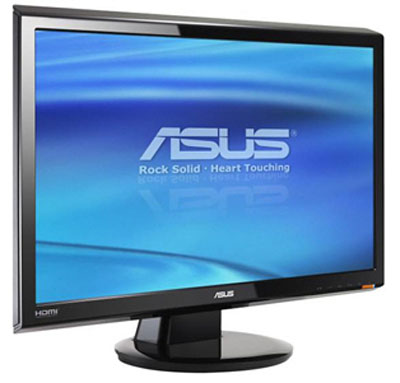
It's sometimes easy to forget that ASUS actually makes a whole host of non-Eee branded products, but the company has reminded us of is roots today with four new VH-series LCD monitors, each of which boast the desirable-to-some 16:9 aspect ratio. Those include the 18.5-inch VH192 model, the 21.5-inch VH222 and VH226 models, and the 23.6-inch VH242, the first of which packs a 1366x768 resolution while the latter three all offer full 1080p. All four also boast ASUS' "Smart Contrast Ratio" technology to deliver numbers from 10,000:1 to 20,000:1, and all but the low-end VH192 include an HDMI port, along with built-in speakers and, of course, the usual VGA and DVI ports. The VH226 also distinguishes itself a bit further with a slightly better 2ms response rate and a glossy finish. No word on a price or release date for any of 'em just yet, but we'd expect to start seeing them show up any day now.
[ Via: Engadget ]
[ Tag: asus, lcd, lcd monitor, LcdMonitor, vh-series, vh192, vh222, vh226, vh242 ]
- Sharp introduces PG-F255W 720p DLP projector for under $1, 000
Ярлыки: Displays 0 коммент.
Sony Claims They're Not Working on PSP2
на 11:47 Автор: Omar

I've always liked the PSP hardware, but iterations like the PSP-3000 are failing to excite me. I just need something new. Unfortunately, Sony claims to not be working on a PSP sequel at this time. From SCEE President David Reeves:
No, there are currently no plans for a PSP2. I go to Tokyo quite a lot and no one has referred to it...We just launched the PSP-3000 so we are still focused on this generation of the platform.Reeves goes on the discuss the platform's dichotic hardware success and software failure, admitting that even Sony's own development teams aren't creating titles for the PSP. Though, it's pretty hard to believe that not one person in all of Sony is doing ANYTHING toward a PSP2 development. As much as I'd like to see a new PSP, the things I'd want (touchscreen, 3G media downloads and 100% remote play compatibility over a universal digital PS3/PSP library) are just outside the reach of anything currently affordable to consumers or implementable by Sony.
[ Via: Gizmodo, The Gadget Blog ]
[ Tag: ]
Ярлыки: Sony 0 коммент.
Sony's 240Hz BRAVIA KDL-52XBR7 HDTV reviewed: extra Hz not worth the $
четверг, 11 декабря 2008 г. на 10:38 Автор: Omar

Here it is, the review you've been waiting for. Are all those Hz worth all those dollars? If you believe CNET, the answer is "sadly, no." The 52-inch KDL-52XBR7 was all the rage upon its arrival, promising slick visuals and a dejudder processor that would wow, stun and awe. Unfortunately, it seems the set hasn't exactly lived up to expectations, as the deep black levels, accurate color temperature and color decoding, comprehensive complement of inputs and beautiful body weren't enough to overcome the breathtaking $4,200 price tag. Furthermore, the 240Hz refresh rate was found to offer "only minor improvements to picture quality," proving our fears of it being more about marketing than performance absolutely correct. Bottom line? Take your dollars elsewhere -- chances are, you won't miss the Hz.
[ Via: Engadget ]
[ Tag: 240Hz, BRAVIA, hdtv, KDL-52XBR7, LCD HDTV, LcdHdtv, review, reviewed, sony ]
- Casio's EX-FH20 reviewed : perfect for YouTube slow-mo junkies, nobody else
Ярлыки: Displays , HDTV , Home Entertainment 0 коммент.
Dell's UltraSharp 1909W does an awkward barrel roll into the realm of availability
среда, 10 декабря 2008 г. на 09:05 Автор: Omar

Just when you thought Dell had every possible gap in its lineup of well-priced LCD monitors filled, here comes the UltraSharp 1909W to completely blow your mind. Featuring a 1440 x 900 19-inch panel, the 16:10 display boasts the mid-range sort of specs we've come to know and love, like a 5ms response time, 1,000:1 contrast ratio and 300 nits of brightness. On other unexciting fronts the display does VGA and DVI -- no HDMI here, folks -- and includes four USB plugs for bringing some crapgadget to your otherwise mundane existence. Luckily, the price is right: $239, sure to drop rapidly as the inevitable 1909X/Y/Z make their way onto the scene.
[ Via: Electronista ]
[ Tag: 19-inch, 1909w, dell, lcd, ultrasharp, ultrasharp 1909w, Ultrasharp1909w ]
Ярлыки: Displays 0 коммент.
Keepin' it real fake, part CLXXII: QQ spins iriver SPINN into lookalike K819
вторник, 9 декабря 2008 г. на 18:23 Автор: Omar

Man, these guys and gals are quick. Just weeks after we were finally able to hold an iriver SPINN in our own palms, along comes this marvel from China-based QQ. The K819 unashamedly apes the most telling design characteristics of iriver's latest, though the phony does come in multiple hues while boasting "high-grade texture" and oodles of "elegance and style." To be honest, we're not so sure any of these images are more than mere renders, though QQ does promise a 3.0-inch WQVGA display, MP4 support and guaranteed humiliation from your pals.
[ Via: PMPToday ]
[ Tag: china, chinese, iriver, iriver spinn, IriverSpinn, K819, knockoff, pmp, QQ, ripoff, SPINN ]
- chinese pirates offering cheap AVCHD Blu-ray rips on disguised DVD-Rs
Ярлыки: Portable Audio , Portable Video 0 коммент.
Acer ships 22-inch B223 DisplayLink USB monitor in Europe
суббота, 6 декабря 2008 г. на 10:08 Автор: Omar

The whole DisplayLink thing still hasn't completely caught fire or anything, but it's getting there -- slowly, but surely. Now, Acer has a new USB-connected monitor that's shipping in Europe, the 22-inch B223. The unit is part of the outfit's B series of monitors and features a decidedly ho hum 1,680 x 1,050 resolution, a DL-160 network display chip that enables up to six of these to be connected to a single PC and a 5-millisecond response time. You should definitely expect a premium when getting all this USB-y functionality, but €339 ($430) just seems, how do you say... outrageous?
[ Via: Electronista ]
[ Tag: 22-inch, acer, Aero, B223, DisplayLink, europe, now shipping, NowShipping, shipping, ships, usb, usb monitor, UsbMonitor ]
Ярлыки: Displays 0 коммент.
iZ3D's 22-inch 3D monitor stoops to $399
четверг, 4 декабря 2008 г. на 08:00 Автор: Omar

iZ3D's been doing the whole "3D monitor" thing for years now, with its first baby -- a 17-incher -- ringing up at $1,499 back in 2005. In the latter part of last year, you may recall that a 22-inch version emerged for $999, and now that 3d is all the rage, it's making a second push to clear out all that dusty inventory by lowering the price in dramatic fashion. As of this month, the MSRP on the switchable 3D / 2D display is just $399, and that includes three pairs of passive linear polarized glasses, all the power and video cables you need and gratis membership in the firm's "upcoming 3D gaming league." Oh, and if you're feeling fancy, you can snag a custom-painted model from Smooth Creations at $549 apiece. So, any takers yet? Or are we holding out for free-after-rebate?
[ Via: Engadget ]
[ Tag: 22-inch, 3d, 3D Monitor, 3dMonitor, iZ3D, lcd, lcd monitor, LcdMonitor, monitor, price, price cut, price drop, PriceCut, PriceDrop, prices, pricing, stereoscopic ]
Ярлыки: Displays 0 коммент.
Video: First look at Kodak's 7.6-inch OLED photo frame
на 07:10 Автор: Omar

Having developed the first diode device back in the 80s, Kodak knows a thing or two about OLEDs. So it's no surprise (ok, maybe a little) to see them rolling out the world's first 7.6-inch OLED photo frame. CNET got its hands on the $1,000 device considered a "vanity piece" at that price. It offers "brilliant color" as you'd expect and "sharp" 800 x 480 pixel images on the thin OLED panel pushing a 30,000:1 contrast ratio. The WiFi panel connects to Flickr and Kodak's own photo sharing service (if you must) but will not transfer images from Macs direct to the frame -- PCs are apparently fine. Mac users will have to resort to usb drives, SD cards, or Kodak's on-line gallery for image transfers. The frame itself, is touch-sensitive (not the display) and features audio-in and audio-out jacks for musical slideshows. Check out CNET's first look in the video after the break.
[ Via: OLED-Info ]
[ Tag: 7.6-inch, digital photo frame, DigitalPhotoFrame, flickr, kodak, oled, photo frame, PhotoFrame, video ]
Ярлыки: Displays 0 коммент.
Apple's 24-inch LED Cinema Display gets unboxed, is sure glossy
вторник, 2 декабря 2008 г. на 19:01 Автор: Omar

A fortnight after going on sale, Apple's shiny new 24-inch LED Cinema Display has been acquired, unboxed and photographed for your drooling pleasure. Not much to say here outside of what's told in terrific detail by the pixels above, but just like the new MacBook family, there's lots of gloss to go around. Check the read link for a few more looks.
[ Via: Engadget ]
[ Tag: 24-inch, apple, cinema display, CinemaDisplay, lcd, lcd monitor, LcdMonitor, LED, led backlight, LedBacklight, monitor ]
Ярлыки: Displays 0 коммент.
Acer's K10 pocket projector announced, projected for January
на 18:08 Автор: Omar

Tiny projectors are pretty much a dime a dozen these days, so we'll be honest, the Acer K10 kind of looks like more of the same. Sure, it's small -- just 1.2 pounds -- but that's not nearly as small as some (and certainly not small enough to be impressive). It's an SVGA projector with an 800 x 600 resolution, and it's got an LED backlight with about 20,000 estimated life hours, delivering 100 ansi lumens with a contrast ratio of 1000:1. The K10 also boasts both S-video and VGA connections. It's a little hard to say, but this might be what we've been searching for to project our tiny kitten photo collection upon our walls. It's supposed to be ready for a January release and it'll go for about $443.
[ Via: About Projectors ]
[ Tag: acer, k10, pico projector, PicoProjector, pocket projector, PocketProjector, projector ]
Ярлыки: Displays 0 коммент.
BMW Product Navigator: create your next Bimmer on a Surface
понедельник, 1 декабря 2008 г. на 05:53 Автор: Omar

It hasn't even been two months since Microsoft loosed its Surface SDK, and already we're seeing new and improved (or is it just one or the other?) uses of the giant multitouch display. In a presumed attempt to keep savvy shoppers off of those message boards and in the dealership, BMW has developed a promotional video showcasing the so-called Product Navigator. Said device reminds us an awful lot of that fictional computer seen the recent "Twins" Volkswagen commercial, though it actually enables prospective customers to develop their next whip rather than taking their John Hancock and doing the hard work itself. Personally, we'd rather spend our time on the track in Spartanburg deciding which model suits us best, but to each his / her own, we guess. Vid's after the break.
[ Via: Autoblog ]
[ Tag: automaker, BMW, multi touch, multi-touch, MultiTouch, surface, video ]
Ярлыки: Displays 0 коммент.


